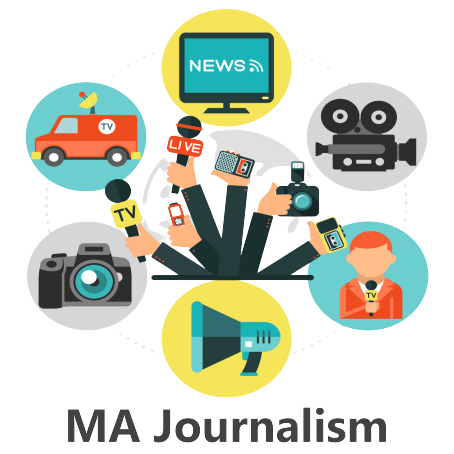How to Download IGNOU ID Card (Step-by-Step Guide for Students)
🎓 Introduction
An IGNOU ID Card is your official student identity for all academic and examination purposes. Whether you’re submitting assignments, appearing for exams, or visiting your study centre, the ID card is mandatory. This article explains how to download your IGNOU ID card easily through the Samarth portal.
📌 Note: IGNOU no longer sends physical ID cards. Students must download it online and print it themselves.
🖥️ How to Download IGNOU ID Card Online (Samarth Portal)
The ID card can be downloaded only by students who took admission through the Samarth portal, i.e., from July 2019 onwards.
✅ Step-by-Step Process:
- Visit the Official Samarth Admission Portal
🔗 https://ignou.samarth.edu.in - Login with your Credentials
- Username: Your registered email ID
- Password: The one you set at the time of admission
(Use “Forgot Password” if needed)
- Click on ‘Services’ or ‘Student Dashboard’
- Find the Option: ‘Download ID Card’
- Usually available under the Student Dashboard or Admission Confirmation section.
- Enter the Required Details (if prompted)
- Program Code
- Enrollment Number
- Date of Birth
- Your Digital ID Card Will Appear
- Click on Download or Print
- Save it as a PDF file
- Print and Laminate
- Use a color printer if possible
- Laminate the card for durability
- Carry it to every IGNOU activity (assignment, exam, practicals, etc.)
📌 Sample Details Mentioned on IGNOU ID Card
- Student Name
- Enrollment Number
- Program Code
- Study Centre & Regional Centre
- Validity
- Passport-sized photo
- IGNOU Official Stamp
📱 Forgot Login Credentials?
If you can’t log in to the Samarth portal, do the following:
For Forgotten Password:
- Go to: https://ignou.samarth.edu.in
- Click on “Forgot Password?”
- Enter your registered email ID
- You’ll receive a reset link via email
❌ Common Errors & Solutions
| Problem | Solution |
| Can’t login to Samarth portal | Use “Forgot Password” or check your email used at admission |
| ID card not visible | Wait 7–10 days after admission confirmation |
| Photo not printed | Contact your Regional Centre for correction |
| Took admission before 2019 | Contact your Regional Centre to get ID card manually |
📧 Who to Contact for Help?
If you’re still unable to download your ID card:
- 📍 Visit your Regional Centre in person
- 📞 Call IGNOU Student Support: 011-29572513 / 29572514
- 📧 Email: csrc@ignou.ac.in or your RC-specific support email
📦 Physical Admission (Offline) Students
If you took admission offline or before 2019, you will not be able to download the ID card from the portal. Instead:
- Contact your Regional Centre
- Show your admission receipt or confirmation
- Submit a passport-sized photo if required
- Get a manual ID card issued and stamped
💡 Pro Tips
- Save your ID card on your phone and email as a backup
- Always carry a printed copy during exams — digital version on phone may not be accepted
- If you lose it, you can re-download anytime from Samarth portal
- If photo/signature is incorrect, email Regional Centre for correction
🧾 Conclusion
Downloading your IGNOU ID card is a simple but essential task for your academic journey. Make sure to download it early, print it safely, and use it at all official activities.
With this guide, you’re now ready to download your ID card without confusion or delay!