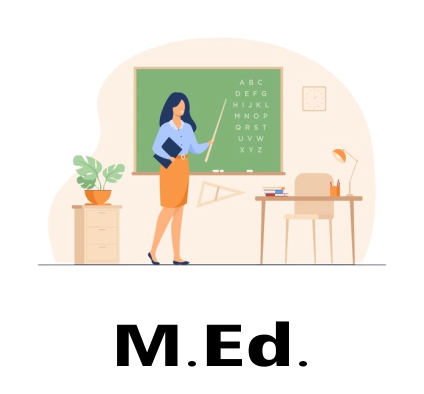Assignment Upload Errors in IGNOU: Causes, Fixes & Solutions
Submitting assignments is a crucial part of your IGNOU journey. But what if you face an error while uploading them online?
Many students report uploading failures, form not submitting, file not accepted, or server issues during IGNOU assignment submission. These problems cause anxiety, especially when the deadline is close.
In this blog by IGNOU All Solutions, we will explain the common reasons for assignment upload errors, their solutions, and important tips to avoid last-minute trouble.
📌 Why IGNOU Has Online Assignment Submission?
IGNOU introduced online assignment submission after the pandemic for ease and accessibility. Each Regional Centre (RC) either uses:
- Google Forms
- Dedicated Assignment Portals
- Email Submission (rare now)
While this is convenient, technical and user errors are common.
🚨 Common Assignment Upload Errors Faced by Students
| Error Message | Likely Cause |
| ❌ File too large | PDF exceeds allowed size (usually 10 MB) |
| ❌ Submission not accepted | Form is closed or inactive |
| ❌ Invalid file format | File is not in PDF format |
| ❌ “Quota exceeded” in Google Form | Google Form has hit upload limit |
| ❌ Unable to access form | Form is not yet active or wrong link |
| ❌ File upload stuck | Internet issues or heavy server traffic |
| ❌ Name or enrollment mismatch | You entered wrong details |
| ❌ “Server Error” or “404 Not Found” | RC portal is down or incorrect URL |
🧩 Solutions for Each Error
1. 🧱 PDF Size Too Large
Cause: Most RCs limit each file to 10MB. If your scanned assignment PDF is bigger, upload fails.
Fix:
- Use ilovepdf.com/compress_pdf or smallpdf.com
- Reduce scan resolution to 100 dpi
- Convert images to grayscale before saving as PDF
2. 🕒 Form Closed or Not Accepting Responses
Cause: Form expired, quota reached, or submission date passed.
Fix:
- Check RC website or IGNOU official Telegram groups for updated links
- Try again after a few hours (sometimes it reopens)
- If deadline passed, email RC with justification and request re-opening
3. 🧾 File Format Error
Cause: Uploading .jpg, .png, .doc instead of PDF.
Fix:
- Use any scanner app (like Adobe Scan, CamScanner)
- Always convert and upload only PDF format
4. 🧑💻 Incorrect Details Entered
Cause: Enrollment number, name, subject code, or course code is typed incorrectly.
Fix:
- Double-check your ID card and assignment question paper
- Use capital letters where required
- Keep your enrollment number consistent across all files
5. 🌐 Google Form Not Opening
Cause: Broken link, form deactivated, or not live yet.
Fix:
- Visit your Regional Centre’s official website
- Join your RC’s official Telegram channel
- Use a different browser or incognito mode
6. ⚠️ Server Error or 404 Page Not Found
Cause: Portal down or URL changed.
Fix:
- Try later during non-peak hours (late night or early morning)
- Clear browser cache
- Report issue to RC via email or phone
🛡️ Best Practices to Avoid Assignment Upload Issues
✅ Always prepare assignments well before the deadline
✅ Use clear handwriting, black or blue pen
✅ Scan using CamScanner, Adobe Scan, or Microsoft Lens
✅ Save file in PDF format, max 10MB
✅ Rename files like this:EnrollmentNo_CourseCode_YourName.pdf
Example: 230456789_BEGE101_RaviKumar.pdf
✅ Keep a copy of:
- Google Form submission receipt
- Assignment files
- A screenshot of submission
✅ Do not try to upload during peak hours (7–10 PM)
📬 What to Do If Nothing Works?
If you’re still unable to submit your assignment:
- Email your Regional Centre with:
- Subject: “Assignment Upload Failed – Enrollment No XXXXXXXX”
- Attach your assignment PDFs and screenshots
- Request manual upload or alternate method
- Visit the Regional Centre personally, if deadline is near
🧠 Bonus Tip from IGNOU All Solutions
Facing repeated errors or unsure about assignment format?
Visit our website [IGNOU All Solutions] for:
- ✍️ Ready-to-download Assignments
- ✅ Most Probable Questions for TEE
- 🛠️ Step-by-step upload guides
- 📄 Project and Report Samples
📢 Final Words
Assignment submission is not just a formality — it’s 25–30% of your total marks.
Avoid rushing on the last day. Follow the right format and instructions, and keep multiple copies for safety. IGNOU systems are improving, but some hiccups still exist — your smartness is your best tool.