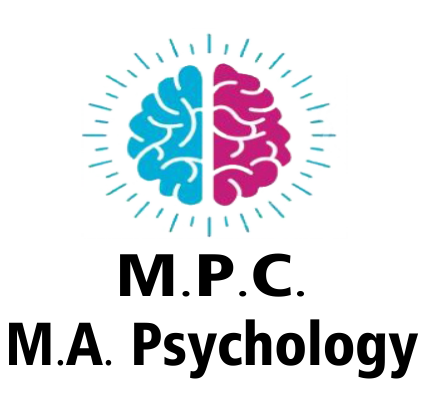IGNOU Admission Confirmation Issues: Causes, Solutions & What to Do (2025 Guide)
So, you’ve applied to IGNOU — filled the admission form, paid the fee, and are now waiting for the admission confirmation. But days or even weeks pass by, and your admission status is still showing “Pending” or “Not Found.”
You’re not alone! Many new IGNOU students face admission confirmation issues. This guide explains the reasons behind the delay, how to check your admission status, and what to do if your confirmation is not received.
🧾 What Is IGNOU Admission Confirmation?
Once you successfully submit the IGNOU admission form and pay the fee, IGNOU processes your application. After verification, they send a confirmation email or SMS and update your admission status on the official portal.
Admission is confirmed only when:
- IGNOU verifies your documents
- Fee payment is confirmed
- You are allotted an enrollment number
⚠️ Common Admission Confirmation Issues Faced by Students
| Problem Type | What Happens |
| ⏳ Status Not Updated | No confirmation email or SMS even after 10–15 days |
| ❌ Status Shows “Incomplete” or “Pending” | Your form is stuck in verification |
| 🔍 “Enrollment Number Not Found” | Even after confirmation, no enrollment number assigned |
| 📤 Documents Rejected or Upload Error | Poor quality or incorrect documents uploaded |
| 🧾 Payment Failure or Not Reflected | Fee paid but not reflected on admission portal |
📍 How to Check IGNOU Admission Status
To track your admission, follow these steps:
✅ Step 1: Visit the Admission Status Portal
🔗 https://admission.ignou.ac.in/changeadmdata/admissionstatusnew.asp
✅ Step 2: Enter Your Details
- Enter your Control Number (given after submission)
- Select your Program and Region
You’ll see:
- Admission status (Confirmed/Pending/Rejected)
- Enrollment Number (if confirmed)
- Program details and study centre code
📌 Common Causes of Admission Confirmation Delay
Here are the main reasons your admission may not be confirmed yet:
1. 🧾 Incorrect or Blurry Documents
- Low-resolution scanned copies
- Missing signature on form or ID proof
- Incomplete educational documents
2. 💰 Fee Not Reflected or Failed
- Payment gateway glitch
- Bank delays
- Technical failure during payment
3. ⌛ Verification Delay at Regional Centre
- Manual processing time at the assigned Regional Centre
- High admission load during peak sessions
4. 📝 Application Form Incomplete
- Course codes not selected correctly
- Incomplete personal details
- Wrong program code selected
🛠️ What to Do If IGNOU Admission Is Not Confirmed?
If your status still shows “Pending” or “Not Found” after 10–15 days, follow this step-by-step action plan:
📸 Step 1: Re-check Your Application
Log in to the IGNOU admission portal:
🔗 https://ignouadmission.samarth.edu.in
- Click on “My Applications”
- Check for document upload status
- Download your submitted form and receipt
📞 Step 2: Contact Your Regional Centre
You’ll find your Regional Centre email and phone number here:
🔗 https://ignou.ac.in/ignou/aboutignou/regional/website
Send an email with:
- Your Control Number
- Full Name
- Program Applied For
- Payment Proof
- Screenshots of admission portal status
🧾 Step 3: Email the Admission Division
Still not resolved? Contact IGNOU’s Student Registration Division (SRD):
📧 srd@ignou.ac.in
📧 registration@ignou.ac.in
📧 csrc@ignou.ac.in (Central Student Registration Cell)
Subject Line Example:
Admission Not Confirmed – Control No. 242532648 – BA Program
🗂️ Step 4: Raise a Complaint on iGRAM Portal
iGRAM is IGNOU’s official complaint portal:
🔗 https://igram.ignou.ac.in
Steps:
- Click “Lodge Your Grievance”
- Choose Category: Admission
- Enter program and control number
- Attach proof documents
- Submit and save your Grievance ID
Response time is typically 7–15 working days
📬 How Will You Know When It’s Confirmed?
Once confirmed:
- You will receive a confirmation email/SMS from IGNOU
- You will get your Enrollment Number
- You can download your ID Card and study material (digital or physical)
📦 What If You Paid But Didn’t Get Confirmation?
If you paid the admission fee but didn’t receive confirmation:
- Log in to your admission dashboard
- Check your payment status
- If payment failed:
- IGNOU will refund automatically in 7–10 days
- You may reapply with a fresh application
🧠 FAQs – IGNOU Admission Confirmation
❓How long does IGNOU take to confirm admission?
Usually 7–15 days, but during peak seasons, it can take up to 30 days.
❓What is the Control Number in IGNOU?
It’s a 10-digit number you receive after submitting the admission form — used to track your application.
❓My status says “verified” but no enrollment number?
Wait for a few more days. Once verified, IGNOU takes 3–5 working days to allot an enrollment number.
❓Can I apply again if my application is rejected?
Yes, after resolving the issue (wrong document, payment failure, etc.), you can reapply using a new control number.
🔚 Final Thoughts
IGNOU is a large open university with millions of students, so occasional delays in admission confirmation are normal. However, it’s important to stay proactive and follow up on time if things don’t move forward.
Always keep:
- Payment receipts
- Admission form copy
- Control number safe for future use