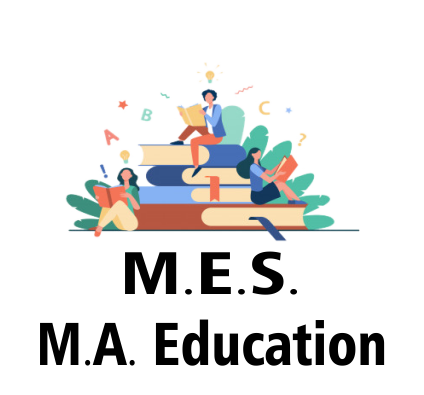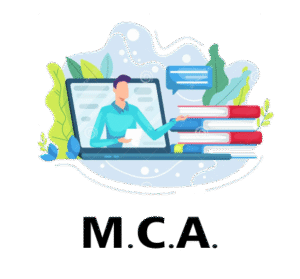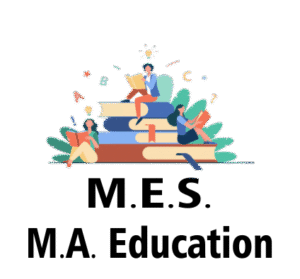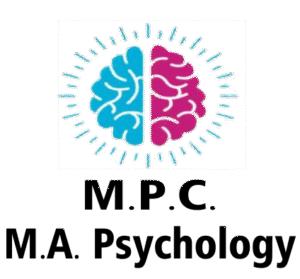IGNOU Assignment Cover Page Format: Complete Guide with Sample
Submitting assignments is a critical part of every IGNOU student’s academic journey. But many students either forget or misunderstand how to properly format the assignment cover page, which is a mandatory requirement.
In this article, we’ll explain what the IGNOU assignment cover page is, why it’s important, and how to create one correctly—along with a downloadable format and sample.
📌 What is an Assignment Cover Page?
The assignment cover page is the first page attached to each of your IGNOU assignments. It contains essential details such as your name, enrollment number, course code, study center, and more.
This page helps the evaluator identify the student and the assignment, and also serves as an official academic record.
✅ Submitting assignments without a proper cover page may lead to rejection or delay in evaluation.
📋 Information to Include in the IGNOU Cover Page
Each cover page should be neat, clearly written or typed, and must include the following details:
| Field | Description |
| Name of the Student | Your full name as per IGNOU records |
| Enrollment Number | Your 9 or 10-digit student ID number |
| Program Code | e.g., BAG, MCOM, BCA, MEG, etc. |
| Course Code | e.g., BEGLA-136, MCO-01, etc. |
| Course Title | The full name of the course (optional but helpful) |
| Assignment Number | As mentioned in the assignment question PDF |
| Session/Year | e.g., Jan 2025 or July 2024 |
| Study Center Code & Name | Code and name of your assigned IGNOU study center |
| Regional Center | Your regional center name |
| Mobile Number | Active number for communication |
| Email ID | A valid email address (optional but preferred) |
| Date of Submission | The date you submitted the assignment |
| Signature | Your signature (if handwritten) |
📄 Sample Format of IGNOU Assignment Cover Page
Here is a simple and widely accepted format you can copy and use:
markdown
CopyEdit
INDIRA GANDHI NATIONAL OPEN UNIVERSITY (IGNOU)
ASSIGNMENT COVER PAGE
1. Name of the Student : [Your Full Name]
2. Enrollment Number : [Your Enrollment Number]
3. Program Code : [e.g., BAG, MCOM, BCA]
4. Course Code : [e.g., BEGLA-136]
5. Course Title : [Course Name]
6. Assignment Number : [Assignment No. as per question]
7. Study Center Code & Name : [Code and Center Name]
8. Regional Center : [Your Regional Center]
9. Session/Year : [e.g., July 2024 or Jan 2025]
10. Mobile Number : [Your Mobile Number]
11. Email ID : [Your Email Address]
12. Date of Submission : [DD/MM/YYYY]
13. Signature : _______________
✏️ If you are submitting assignments by hand, this cover page must be handwritten. For online submission, you can use typed PDF versions.
📥 Download: Editable IGNOU Assignment Cover Page Template
🔗 Click here to download a printable Word/PDF version of the cover page
(You can add a real link to your downloadable file here.)
🛠️ How to Attach the Cover Page?
- For physical submission: Attach this as the first page of each handwritten assignment.
- For online submission:
- Include it as Page 1 of your assignment PDF.
- Ensure it’s filled clearly and properly formatted.
🔄 Each assignment must have its own individual cover page—even if you’re submitting multiple assignments at once.
❌ Common Mistakes to Avoid
- Leaving out important fields like course code or enrollment number
- Using incorrect course codes (always double-check!)
- Submitting the same cover page for multiple assignments
- Not signing (in case of handwritten submission)
- Attaching the wrong assignment to a cover page
📞 Need Help?
If you are confused about your study center code, course code, or program code, you can:
- Check your admission confirmation email or dashboard
- Visit your regional center website
- Contact your study center coordinator
🎓 Final Words
A well-filled IGNOU assignment cover page shows professionalism and ensures smooth evaluation. Whether you’re submitting assignments physically or online, this page is non-negotiable. Follow the standard format, double-check your details, and keep a copy for your records.