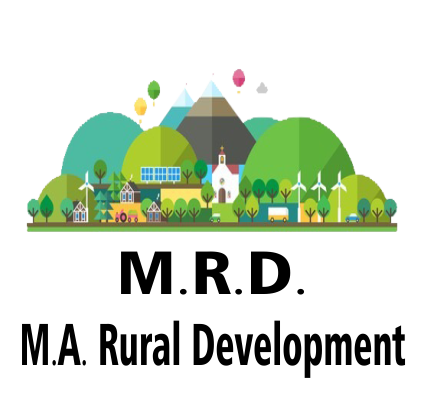Provisional Certificate Download – Complete Guide for IGNOU Students
Once you complete your course from IGNOU, your first official proof of passing is the Provisional Certificate. It is an important document that helps you apply for jobs, further studies, or government verification, even before your original degree is issued.
In this guide, we’ll walk you through everything you need to know about how to download the IGNOU Provisional Certificate, what to do if there’s an error, and how it differs from the final degree.
📌 What is a Provisional Certificate?
A Provisional Certificate is a temporary academic certificate provided by IGNOU to confirm that a student has successfully completed their program and passed all exams.
✅ It is issued before the original degree is available (which usually comes during convocation).
🎯 Why is the Provisional Certificate Important?
- Used to apply for jobs and submit proof of graduation
- Required for higher education (like PG/Masters/MPhil)
- Accepted by most government agencies and private institutions
- Helps students avoid delays in career or academic goals while waiting for the degree
🗓️ When Can You Download It?
You can download your Provisional Certificate once:
✔️ You have cleared all subjects (including assignments, theory, practicals, and projects)
✔️ IGNOU has declared your final result
✔️ Your grade card status shows “Completed” or “Pass”
🖥️ How to Download IGNOU Provisional Certificate [Step-by-Step]
Follow these easy steps to download your certificate:
🔹 Step 1: Visit IGNOU’s e-Support Portal
👉 https://onlineservices.ignou.ac.in/convocation/
🔹 Step 2: Click on “Proceed to Fill the Application Form”
Even if you don’t want the physical degree yet, this portal is used to download the digital provisional certificate.
🔹 Step 3: Enter Your Details
- Enrollment Number
- Program Code (e.g., BCOMG, BA, MCA, etc.)
- Date of Birth
Click Submit.
🔹 Step 4: View and Confirm Eligibility
If you are eligible, your name, program, and grade card status will be shown.
Click on Generate Provisional Certificate or Download Provisional Certificate (button appears if available).
🔹 Step 5: Download & Save
The certificate will be downloaded as a PDF file. Save it safely on your device and take a printout if needed.
📄 Sample Look of Provisional Certificate
- Shows Student Name, Enrollment Number, Program Name
- Displays Month & Year of Completion
- Has Controller of Examinations Signature
- Is issued digitally with IGNOU’s watermark/seal
✅ This certificate is official and valid for use until the original degree is issued.
⚠️ What If You Can’t Download the Certificate?
If the portal says you’re not eligible, check the following:
🔍 Grade Card Status: Visit https://gradecard.ignou.ac.in/
- If “Incomplete”, wait for pending results or resubmissions.
- If “Completed”, still wait 1–2 weeks for backend update.
🖥️ Result Not Updated: Sometimes, backend processing may take time after results. Wait 2–3 weeks post-final result.
📧 Contact Your Regional Centre or raise a grievance at:
👉 https://igram.ignou.ac.in/
📥 Can You Receive a Physical Copy of Provisional Certificate?
Yes. If you apply and pay the Convocation Fee (₹600) on the portal, you will:
- Get a digital provisional certificate (instantly)
- Receive the original degree by post later
Note: IGNOU does not send provisional certificates by post separately unless you apply for Convocation.
🆚 Difference Between Provisional Certificate and Degree
| Feature | Provisional Certificate | Original Degree |
| Time Issued | Immediately after result | Only during Convocation |
| Format | Digital (PDF) | Printed (Hard Copy) |
| Use | Temporary proof | Permanent proof |
| Issued By | IGNOU Controller of Exams | IGNOU Vice Chancellor |
❓ FAQs – IGNOU Provisional Certificate
Q1. Is the provisional certificate valid for government job applications?
✅ Yes, it is accepted as a valid proof of graduation until the degree is issued.
Q2. What is the fee for the provisional certificate?
🆓 The digital provisional certificate is free to download. If you apply for convocation (₹600), you get it along with the degree.
Q3. I cleared all exams, but the certificate option is not available. Why?
🔄 It may take time for backend systems to sync your status. Wait 1–2 weeks or contact your regional centre.
Q4. Do I need to sign the provisional certificate?
No, it is already digitally signed and valid.
🎯 Final Tips
✅ Download the certificate as soon as your grade card shows “Completed”
✅ Check spelling of your name and enrollment details — report errors immediately
✅ Keep a soft copy and hard copy for future use
✅ Use it confidently for job applications, further studies, and document verification
🔗 Useful Links
- 🔍 IGNOU Grade Card
- 📥 Convocation Portal – Download Provisional Certificate
- 🛠️ Raise Complaint via iGRAM