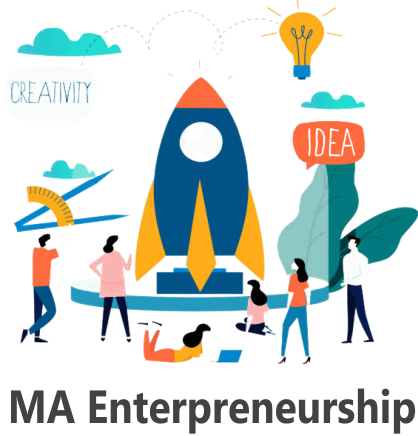IGNOU Payment Failure Issues – Causes, Solutions & How to Avoid Them
Making online payments on the IGNOU portal can sometimes be frustrating — especially when you’re trying to pay for your exam form, admission, re-registration, or convocation, and the payment fails or the amount gets deducted but the status doesn’t update.
In this article, we’ll explain:
- ✅ Why IGNOU payment failures happen
- 🔍 How to check if your payment went through
- 🛠️ What to do if money was deducted but no confirmation
- 🚫 How to prevent future payment errors
📌 Common Situations Where IGNOU Payment Fails
Payment failures can happen during these major IGNOU processes:
| Action | Payment Mode | Amount Range |
| Admission / Fresh Registration | Net Banking / UPI / Card | ₹200–₹7000 |
| Re-registration | Net Banking / UPI / Card | ₹2000+ |
| Exam Form (TEE) | Net Banking / UPI / Card | ₹200–₹2000+ |
| Convocation | Net Banking / UPI / Card | ₹600 |
| Assignment Upload Penalty (if any) | Online | Variable |
⚠️ Common IGNOU Payment Failure Scenarios
- “Transaction Failed” but amount deducted
- “Payment Pending” on dashboard
- Payment Successful but no confirmation email/SMS
- Bank server error or timeout during payment
- Incorrect amount displayed or payment page crash
🧾 Reasons Behind Payment Failures
- 🔌 Poor Internet Connection
- Disconnection during payment can lead to incomplete transactions.
- 🏦 Bank Server Timeouts
- Some bank gateways delay response, especially during peak hours.
- ❌ Browser Compatibility Issues
- Outdated browsers or wrong device settings can cause submission failures.
- ⏱️ Timeout on IGNOU Server
- The IGNOU payment portal sometimes gets overloaded during the last dates.
- 💳 Incorrect Card / UPI / Net Banking Details
- Typos, expired cards, or exceeded limits may result in failed transactions.
🛠️ What to Do If IGNOU Payment Fails?
🔹 Scenario 1: Money Deducted but No Confirmation
Step 1: Wait for 24 to 48 hours – sometimes the transaction status updates automatically.
Step 2: Check your IGNOU dashboard or payment status via:
👉 https://exam.ignou.ac.in/PaymentStatus/
Step 3: If still no update, contact your bank for a transaction reference number (UTR).
🔹 Scenario 2: Transaction Failed and No Amount Deducted
➡️ Try again with a different payment method like Net Banking or UPI.
📧 Raise Complaint for Failed Payment (With Proof)
If no automatic refund or update happens, raise a query through IGNOU iGRAM:
👉 https://igram.ignou.ac.in/
📍 Select:
- Category: Payment Issues
- Details: Mention Date, Time, Amount, Payment Mode, Enrollment Number, Purpose (e.g., Exam Form)
- 📎 Upload screenshot of payment and bank SMS/email
You will get a ticket number, and response usually comes in 3–7 working days.
🔁 Will IGNOU Refund My Money If Transaction Failed?
Yes. IGNOU automatically processes refunds for failed payments within 5–15 working days. Check your:
- Bank account
- UPI app
- Card statement
Note: No refund is given if payment was successful but the student made a duplicate transaction.
🔍 How to Check IGNOU Payment Status
- Visit 🔗 https://exam.ignou.ac.in/PaymentStatus/
- Enter:
- Enrollment Number
- Program Code
- Click Submit
➡️ You’ll see whether the payment was Successful / Pending / Failed
💡 Pro Tips to Avoid Payment Failures in Future
✅ Use Google Chrome or updated browser
✅ Ensure strong internet connection
✅ Avoid peak hours (early morning or late night works best)
✅ Keep your bank OTP-ready
✅ Double-check card/UPI details before clicking Pay Now
✅ Use Net Banking as it’s the most reliable option
✅ Take screenshot of the confirmation page always
🧠 FAQs – Payment Failure on IGNOU Portal
Q1. I paid but no receipt received. What should I do?
Check your status at IGNOU Payment Status Portal and raise a ticket via iGRAM if needed.
Q2. How long does it take for IGNOU to refund failed payments?
Normally within 7 to 15 working days, depending on the bank.
Q3. Can I pay again if the first transaction failed?
Yes, but only after confirming that the previous payment was unsuccessful.
Q4. Can I get the money back if I paid twice?
Refunds for duplicate successful payments may take longer and need manual query submission.
🔚 Final Words
Facing a payment failure while applying to IGNOU can be annoying, but the issue is common and solvable. Just follow the proper steps to check your status, report issues, and keep track of your transactions.
📌 Don’t panic. IGNOU does not cancel your form immediately due to a failed payment — there’s always a way to recover or retry.
🔗 Useful Links
- IGNOU iGRAM (Query Portal)
- IGNOU Exam Payment Status
- IGNOU Admission Portal