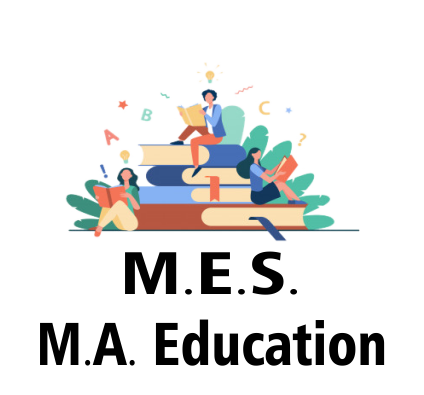How to Find IGNOU Enrollment Number – Step-by-Step Guide
If you’re a new IGNOU student or you’ve misplaced your admission details, you might be wondering — “How do I find my Enrollment Number?”
This number is extremely important for:
- Downloading ID Card
- Submitting Assignments
- Filling TEE Exam Form
- Checking Results and Grade Card
- Accessing Student Dashboard
In this article, we’ll explain what the Enrollment Number is, why it’s important, and how to easily find it online, even if you’ve lost your confirmation email or SMS.
📘 What is the IGNOU Enrollment Number?
The Enrollment Number is a unique 9- or 10-digit number assigned to each student upon successful admission at IGNOU. It serves as your student identity number and is required for nearly every academic process.
🧾 Where Do You Normally Get the Enrollment Number?
After submitting your admission form and payment, IGNOU sends your Enrollment Number via:
- Confirmation Email
- SMS on registered mobile
- Printed Admission Confirmation Slip (downloadable from the portal)
But if you didn’t receive it or lost it, don’t worry—there are easy ways to retrieve it.
✅ How to Find IGNOU Enrollment Number (Online Method)
Follow these simple steps:
🔗 Step 1: Visit Official Admission Status Portal
👉 https://admission.ignou.ac.in/changeadmdata/admissionstatusnew.asp
🪜 Step 2: Fill in Your Details
You’ll need to enter the following:
- Name (as entered in application)
- Date of Birth
- Program Applied (e.g., BAG, BCOMG, MEG, etc.)
- Mobile Number or Email ID
⚠️ Make sure all details are exactly as you entered during admission. Even minor spelling errors can cause “No Record Found” error.
🟩 Step 3: Click “Submit”
After submitting, if your admission is approved, your Enrollment Number and admission details will be displayed.
You can now note it down or take a screenshot for future reference.
📱 Alternative Methods to Find Enrollment Number
🔹 Method 1: Check Your Email/SMS
- Look for IGNOU’s confirmation email with subject line like:
“Admission Confirmation – Your Enrollment Number” - Search inbox with keywords like “IGNOU”, “Enrollment”, or “admission”
🔹 Method 2: IGNOU Student Login Page
If you already registered once, try logging in at:
👉 https://ignou.samarth.edu.in
Use your username and password — your Enrollment Number is usually visible on your dashboard.
🔹 Method 3: Contact Regional Centre
If all else fails, contact your Regional Centre via email or phone.
Provide them your:
- Name
- DOB
- Program Code
- Registered Email/Mobile
They’ll help you recover your Enrollment Number.
🧠 Why Is the Enrollment Number Important?
Here’s what you can’t do without your Enrollment Number:
| Task | Enrollment Number Required? |
| Fill TEE Exam Form | ✅ Yes |
| Submit Assignments | ✅ Yes |
| Download ID Card | ✅ Yes |
| Check Grade Card | ✅ Yes |
| View Admission Status | ✅ Yes |
| Apply for Certificates | ✅ Yes |
❓ FAQs – Finding IGNOU Enrollment Number
Q1. How long does it take to get an enrollment number after applying?
⏱ Usually 7–21 days after payment and document verification. Delays may occur during peak admissions.
Q2. I have not received any email or SMS. What should I do?
🔎 Try checking the admission status link given above or contact your regional centre with application details.
Q3. I entered the wrong spelling of my name/DOB. Will I get the number?
❌ No. You need to enter exact details as used during registration. Try different spellings or use your registered email instead.
Q4. Is the enrollment number permanent?
✅ Yes. It stays the same throughout your program duration and is needed for everything from exams to degree application.
🔚 Final Tips
- 🎯 Save your enrollment number in your phone notes, email, or on paper.
- 🛑 Don’t share it with strangers to avoid misuse.
- 📲 If you still can’t find it, don’t panic — your Regional Centre is your best support.
🔗 Helpful Links:
- Find Enrollment Number – Admission Status Link
- IGNOU Student Login – Samarth Portal
- IGNOU Regional Centre Contacts