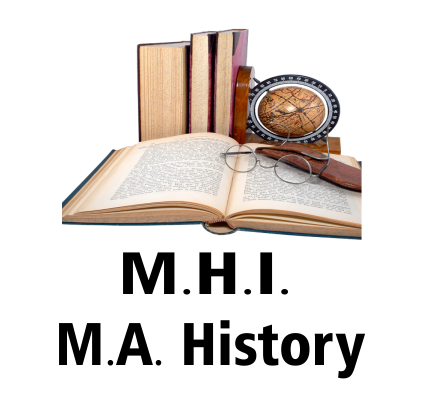IGNOU Admission Process (Step-by-Step Guide)
Your complete guide to joining IGNOU with ease — from registration to confirmation.
Indira Gandhi National Open University (IGNOU) is one of the largest distance learning universities in the world, offering over 200 programs across undergraduate, postgraduate, diploma, and certificate levels. If you’re planning to enroll, understanding the IGNOU admission process step-by-step will help you avoid confusion and save time.
This guide will walk you through the entire admission procedure in a simplified manner.
📅 1. Check the Admission Cycle
IGNOU has two admission sessions each year:
- January Cycle
- July Cycle
Before starting the process, visit the official website to confirm which session is currently open.
🧾 2. Choose Your Program
IGNOU offers programs in various disciplines:
- Bachelor’s Degrees (e.g., BAG, BCOMG, BSCG, BCA)
- Master’s Degrees (e.g., MA, MCOM, MSc)
- Diplomas & Certificates
- PG Diplomas
- School-Level Courses (like BPP)
🔍 Check Eligibility: Every program has specific qualification requirements. Read the prospectus or course-specific details before applying.
📃 3. Keep the Required Documents Ready
Before starting the online application, make sure you have scanned copies (in JPEG/PDF format) of the following:
- Passport-sized Photograph
- Signature
- Educational Certificates (10th, 12th, Degree, etc.)
- ID Proof (Aadhaar, PAN, Voter ID, etc.)
- Category Certificate (if applicable)
- Experience Certificate (for certain programs)
💡 Tip: Keep all files under 200 KB for smooth uploading.
🖥️ 4. Register Online on IGNOU Admission Portal
Visit 👉 https://ignouadmission.samarth.edu.in
Click on “New Registration” if you’re a new user.
How to Register:
- Fill in your name, mobile number, email ID, and create a password
- Submit and verify via OTP or email
- Login using your credentials
✍️ 5. Fill the Application Form
Once logged in:
- Select your desired program
- Choose your Regional Centre and Study Centre
- Enter your personal details, educational qualifications, and communication address
- Upload your documents
- Preview all details before submitting
✅ Make sure your name and DOB match your certificates.
💳 6. Pay the Application Fee
After completing the form, you’ll be asked to pay the application fee:
- Most courses: ₹300
- Some certificate/diploma programs: ₹200–₹500
Payment Modes: Debit card, credit card, UPI, or net banking
🛑 Note: Save the payment receipt and confirmation page after successful payment.
📩 7. Submission Confirmation
Once payment is successful:
- You’ll receive an email and SMS confirming your application
- You can download your application summary for future reference
⏳ 8. Wait for Admission Confirmation
It usually takes 7–15 working days to confirm your admission. You’ll get:
- Enrollment Number
- Confirmation Email/SMS
- Access to Student Dashboard on https://ignou.samarth.edu.in
📌 If not received within 15 days, you can raise a query via iGRAM Portal.
🧑🎓 9. Download Your ID Card
Once admission is confirmed:
- Login to https://ignou.samarth.edu.in
- Go to “My Application” section
- Download your Digital ID Card (PDF)
📱 This ID is essential for exams, practicals, and library access.
📦 10. Wait for Study Material
IGNOU sends study material via post (if you selected printed books), or you can:
- Download soft copy from eGyankosh
- Use the IGNOU eContent App for mobile access
❗ Common Mistakes to Avoid
- Wrong regional or study centre selection
- Uploading unclear or oversized documents
- Spelling errors in name, address, etc.
- Not noting the enrollment number after confirmation
🙋 Need Help?
You can visit our website [IGNOU All Solutions] for:
- 📚 Solved Assignments
- ❓ Most Probable Exam Questions
- 💬 Personal Doubt Solving Support
- 🎯 Exam & Assignment Tips
We’re here to support IGNOU students from start to finish!
🔚 Final Words
Joining IGNOU is simple if you follow the admission process step-by-step. It’s affordable, flexible, and recognized across India. Whether you’re a student, a professional, or a homemaker — IGNOU makes education accessible to all.
📌 For regular updates and resources, bookmark our website — IGNOU All Solutions.